How can I purchase products off someone else’s Wishlist?
You can easily purchase the products from someone else’s Wishlist. There are two ways through which you can purchase products from a Wishlist.
- By searching someone else Wishlist on the store.
- When someone shares the link of the Wishlist.
Below are the steps for the same when searching someone else’s Wishlist on the store.
Open the Wishlist page by clicking on the blue star on the right of the page. Follow the steps below:
Step 1. Click on Find, enter the First and Last Name and click on Find.
Step 2. Click on View.
Step 3. Enter the number of the product you want to purchase in the Cart field and then click on the Update Cart button.
Step 4. Click on Checkout.
Step 5. The Address will be automatically pop up if the member has already filled it while creating the Wishlist or if the address is not filled, then you need to fill the address.
Step 6. Click on Continue to Shipping.
Step 7. Continue to Payment/Paygate.
Step 8. Enter your credit card information and click on Pay now.
Below are the steps for the same when someone shares the link of the Wishlist.
Step 1. Users can click on the shared link and get the Wishlist open.
Step 2. Enter the number of the product you want to purchase in the Cart field and then click on the Update Cart button.
Step 3. Click on Checkout.
Step 4. The Address will be automatically pop up if the member has already filled it while creating the Wishlist or if the address is not filled, then you need to fill the address.
Step 5. Click on Continue to Shipping.
Step 6. Continue to Payment/Paygate.
Step 7. Enter your credit card information and click on Pay now.